Reports

If you are an individual party to an accident:
The Hodgkins Police Department currently uses the LexisNexis eCrash system to complete traffic crash reports. To obtain a copy of your crash report, go online to: https://buycrash.com/. Once at buycrash.com, select the “Search” button. Input the crash data for the report that you are searching for and click the “Search” button. If a report is found, select the “Add To Cart” Link. Log into the site with either an existing ID or by creating a new ID, if you are a new user.
If a Drivers Exchange report is available, a free Drivers Exchange link will be shown. Select the “Add To Cart” link.
Enter the data requested on the verification page and select “Submit”. The Date of Birth is required for an involved party to get a free Drivers Exchange report. The Drivers Exchange report will be added to your shopping cart.
Select the “View Cart” button. Review your order and select the “Checkout” button. Provide the reverence number and billing information, if applicable, and select the “Continue” button.
Select the “Purchase and Download Report” button. Select “View Report” and the Drivers Exchange report will open as a PDF in a new window.
For customer assistance, please call the LexisNexis support line at (866) 215-2771.
If you live out of state or have a particular hardship in coming to our station, you may call our office at (708) 352-4623 in order to discuss making other possible arrangements.
If you represent an insurance company:
Please contact LexisNexis through https://buycrash.com to obtain reports.
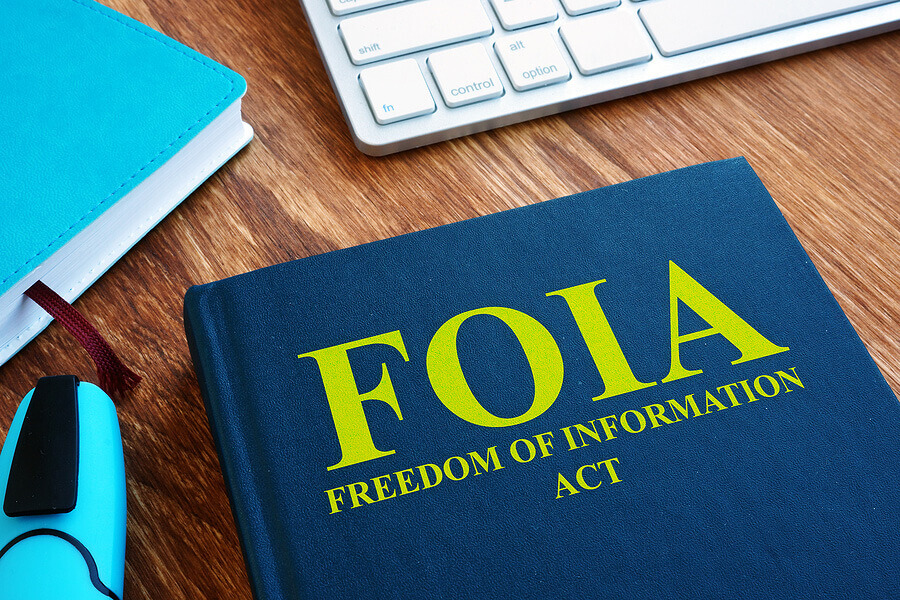
Download a Freedom of Information Request form:
Under the Freedom of Information Act, you have the right to:
Access records held by FOI bodies. Have your personal records corrected if the information is incorrect, incomplete or misleading. Get a reason for decisions made by public bodies that affect you. DOWNLOAD HERE
